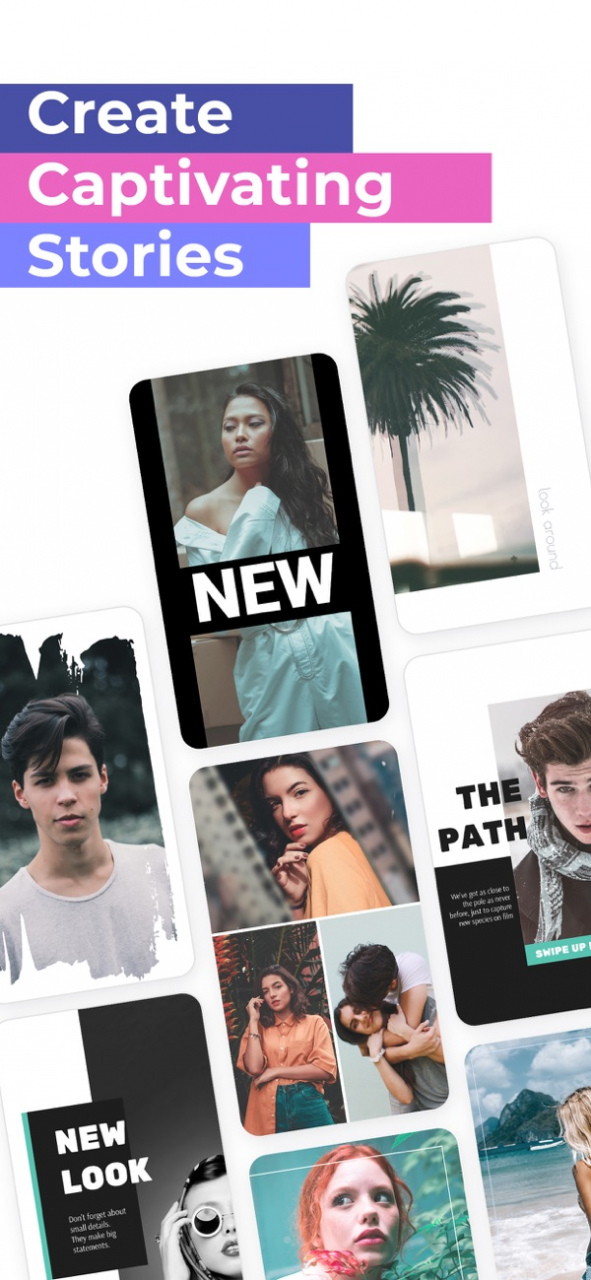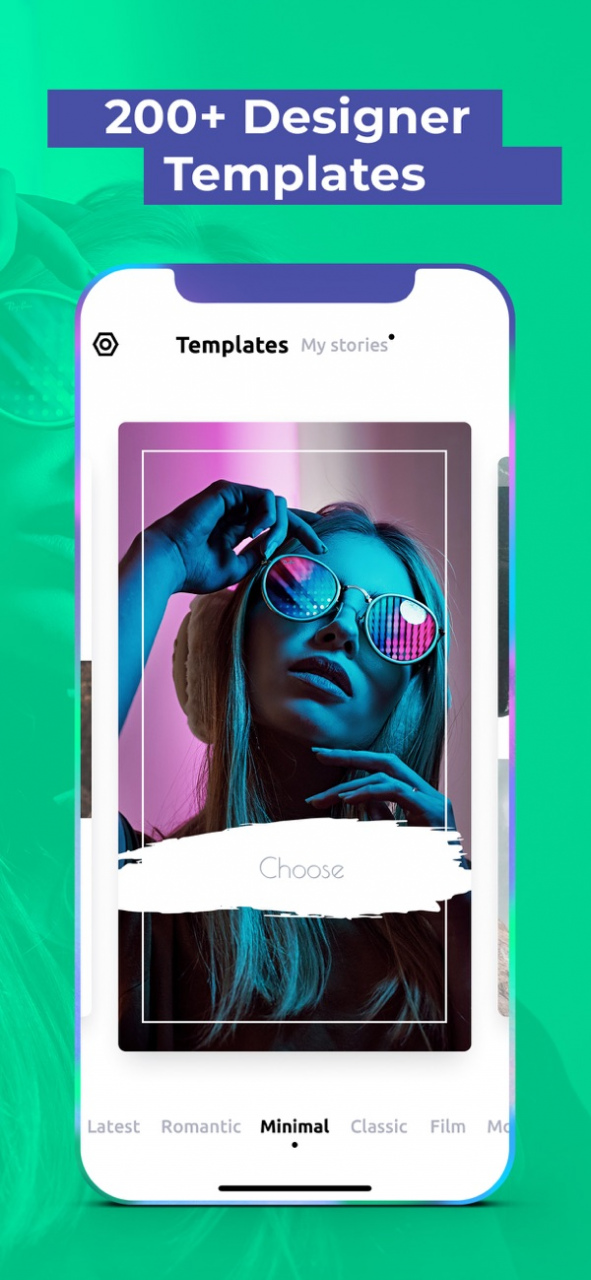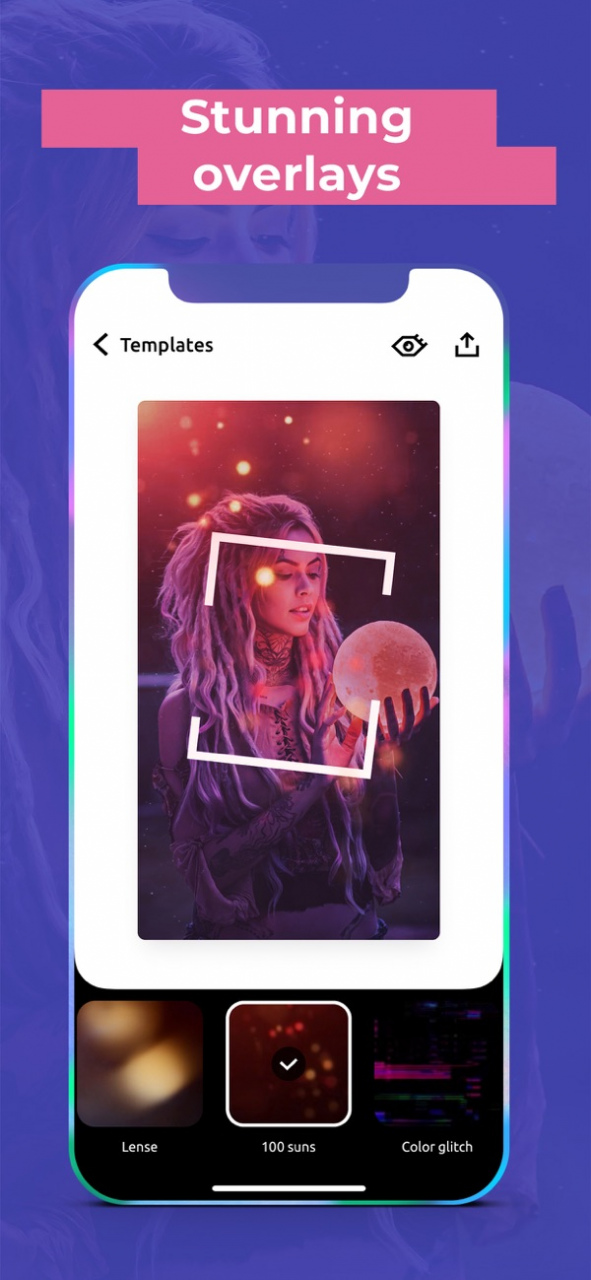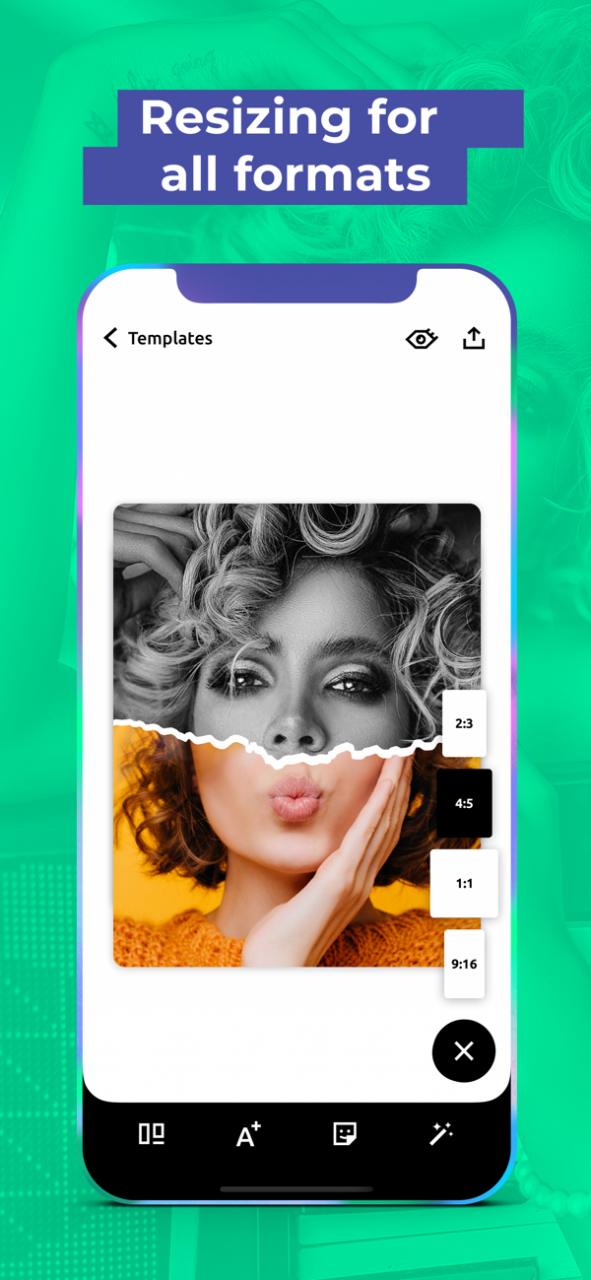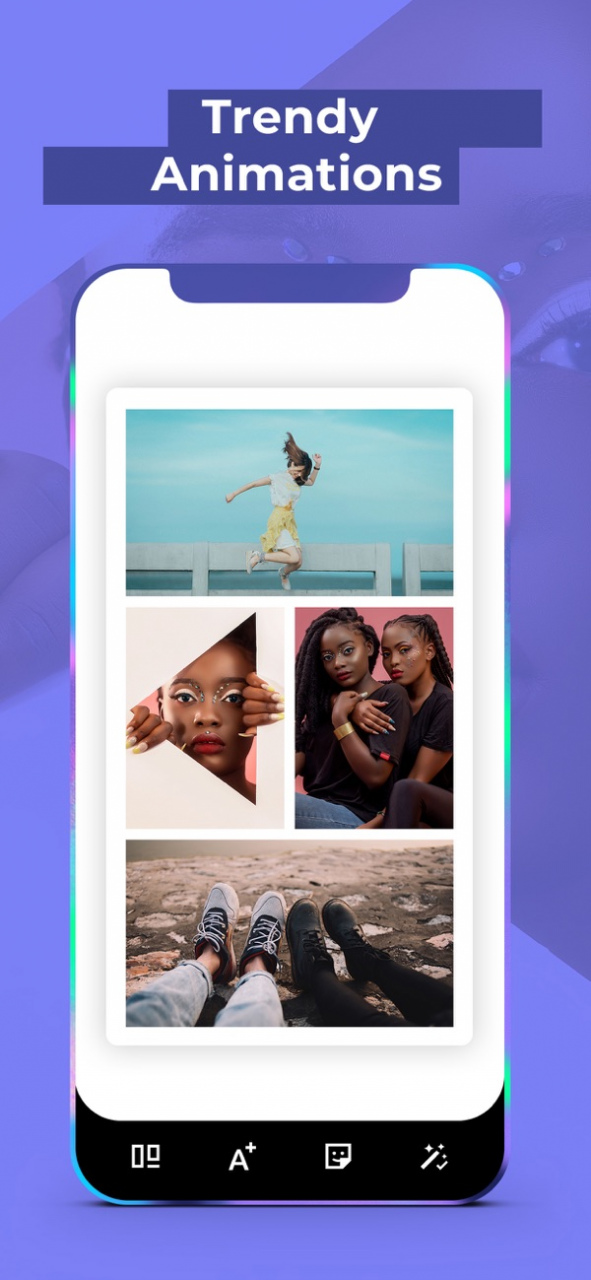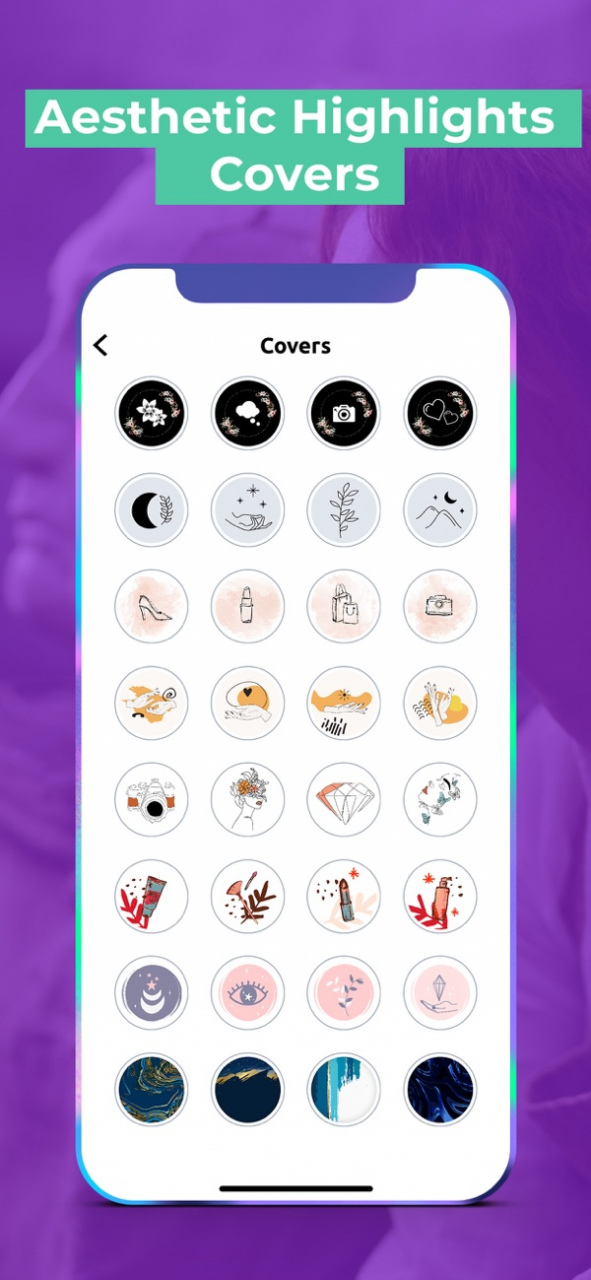Dazzle - Insta stories editor 2.0.1
Free Version
Publisher Description
Want to make your mark on the most popular social media platforms? Do it with Dazzle. Dazzle helps you put a stop to bland social media Stories and helps you stand out as a social media influencer, blogger, or small business owner. With our templates, filters, and fonts at your fingertips, you’ll be sharing Stories that really make a difference for your project or business.
AWARD-WORTHY TEMPLATES
- No design skills necessary! With 100+ static and animated images available, you can create branded Stories for your Instagram or other social media accounts.
CREATIVE FILTERS
- Set the mood, and perfect your images with easy-to-use filters that make your Stories shine!
BEAUTIFUL FONTS
- Not feeling the typical fonts? Put your unique twist on text with our wide range of stand-out fonts.
STUNNING OVERLAYS
-Want to add a little sparkle? Or maybe VHS effects? We’ve designed 20 animated overlays to pump up your stories!
AUTOMATIC RESIZING
Resize your stories for different social media feeds. 9:16, 1:1, 4:5, and 2:3 formats are available.
STICKERS
- Give your stories more color with our exclusive stickers.
CATEGORIES BY STYLE
- Stories can be the face of your brand. Keep them consistent with templates that are categorized by styles like: Film Monochrome Minimal Classic Watercolor Dark Shapes.
ARCHIVED CONTENT
- Keep content at the ready by storing drafts and completed Stories in your personal gallery. They can be shared whenever you’re ready.
Make social media more meaningful. With Dazzle, you can create the look you desire – and you don’t need to be a designer to do it.
Become a Premium member to:
- Unlock all designer templates;
- Share animations;
- Post content without watermarks.
* Subscription payments will be charged to your iTunes account at confirmation of your purchase.
* Subscriptions will automatically renew and payment will be charged to your iTunes account unless auto-renew is turned off at least 24 hours prior to the end of the current period. The cost of the renewal depends on your Subscription Plan. Our standard Subscription Plans are:
* 1-month Subscription
* 1-year Subscription
* Subscription with a free trial period will automatically renew to a paid subscription. You can cancel or manage your free trial's auto-renewal in your Account Settings after purchase. The cancellation will take effect 24-hours after the last day of the current subscription period and you will be downgraded to the free service.
* Please note: any unused portion of a free trial period (if offered) will be forfeited when you purchase a premium subscription during the free trial period.
If you have any questions or suggestions on how we can improve the application, please do not hesitate to contact us at support@conceptivapps.com
Privacy Policy: https://conceptivapps.com/privacy_policy.html
EULA: https://conceptivapps.com/eula.html
California Privacy Notice: https://conceptivapps.com/privacy_policy.html#h
Nov 22, 2021 Version 2.0.1
Performance improvements you won’t necessarily notice that will definitely enhance your experience with the app.
Thank you for your continued support and comments! Do not hesitate to share your feedback with us via support@conceptivapps.com.
About Dazzle - Insta stories editor
Dazzle - Insta stories editor is a free app for iOS published in the Screen Capture list of apps, part of Graphic Apps.
The company that develops Dazzle - Insta stories editor is Conceptiv Apps LLC. The latest version released by its developer is 2.0.1.
To install Dazzle - Insta stories editor on your iOS device, just click the green Continue To App button above to start the installation process. The app is listed on our website since 2021-11-22 and was downloaded 0 times. We have already checked if the download link is safe, however for your own protection we recommend that you scan the downloaded app with your antivirus. Your antivirus may detect the Dazzle - Insta stories editor as malware if the download link is broken.
How to install Dazzle - Insta stories editor on your iOS device:
- Click on the Continue To App button on our website. This will redirect you to the App Store.
- Once the Dazzle - Insta stories editor is shown in the iTunes listing of your iOS device, you can start its download and installation. Tap on the GET button to the right of the app to start downloading it.
- If you are not logged-in the iOS appstore app, you'll be prompted for your your Apple ID and/or password.
- After Dazzle - Insta stories editor is downloaded, you'll see an INSTALL button to the right. Tap on it to start the actual installation of the iOS app.
- Once installation is finished you can tap on the OPEN button to start it. Its icon will also be added to your device home screen.